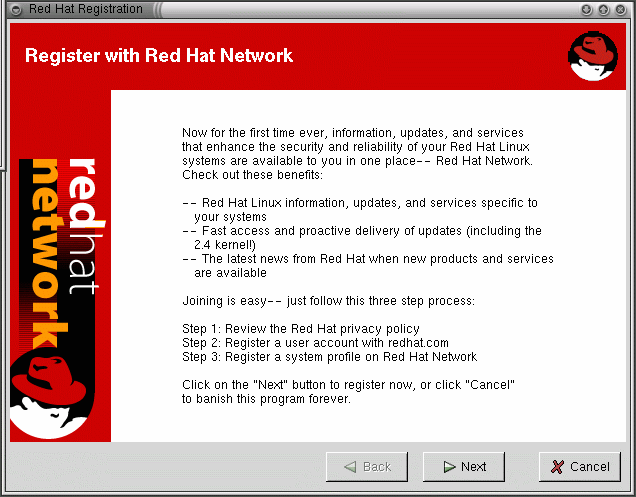Red Hat Network Registration Client
You must be logged in as root (or at least know the root password) to register a system with Red Hat Network. If you start the Red Hat Network Registration Client as a standard user, you will be prompted to enter the root password before you can proceed.
To start the Red Hat Network Registration Client, use one of the following methods:
-
From the GNOME desktop, go to Main Menu => Programs => System => RHN Registration.
-
From the KDE desktop, go to Main Menu => System => Update Agent.
-
At a shell prompt, type rhn-register.