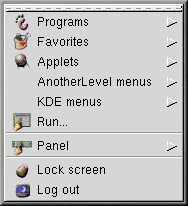Main Menu Button
The stylized GNOME footprint on the panel is the Main Menu Button. Left-click on the button, and you'll see a menu similar to Figure 2-7.
From here, you can start all the included applications and applets for GNOME; you also have access to KDE applications, under KDE menus (if KDE is installed on your machine).
These submenus give you access to a full range of applications on your system. If you prefer to use the GNOME environment, but would like to use some non-GNOME applications, you can easily choose them from the Main Menu Button.
From the Main Menu Button, you can also log out, run applications from a command line, and lock your screen, which runs a password protected screensaver.